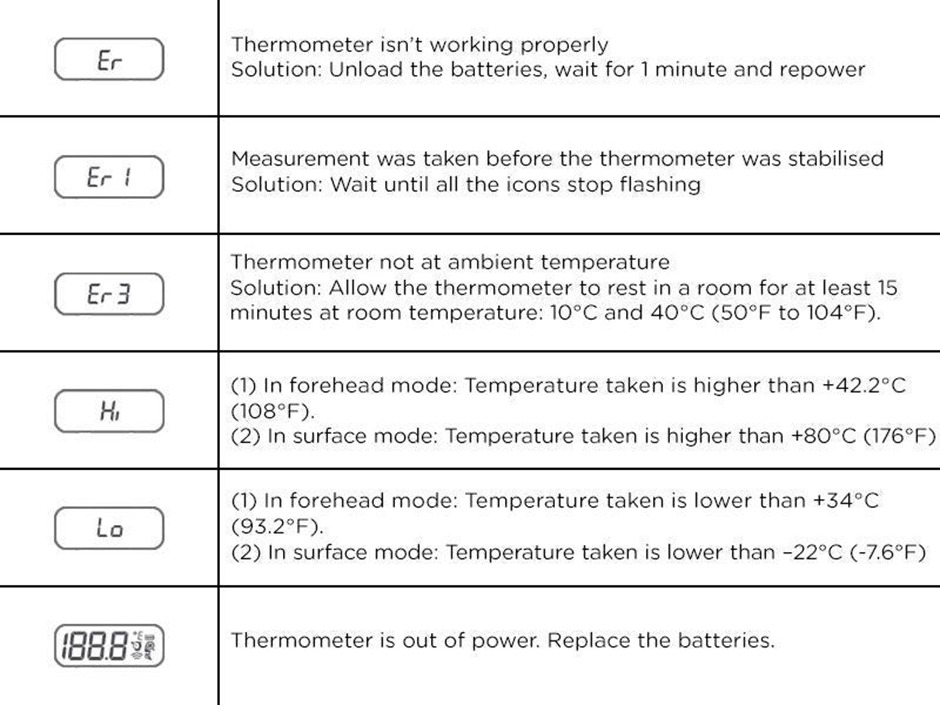Product Support
Get help with products
Stuck on how to use one of our products?
Not sure how to clean them?
Find all the useful support information right here.
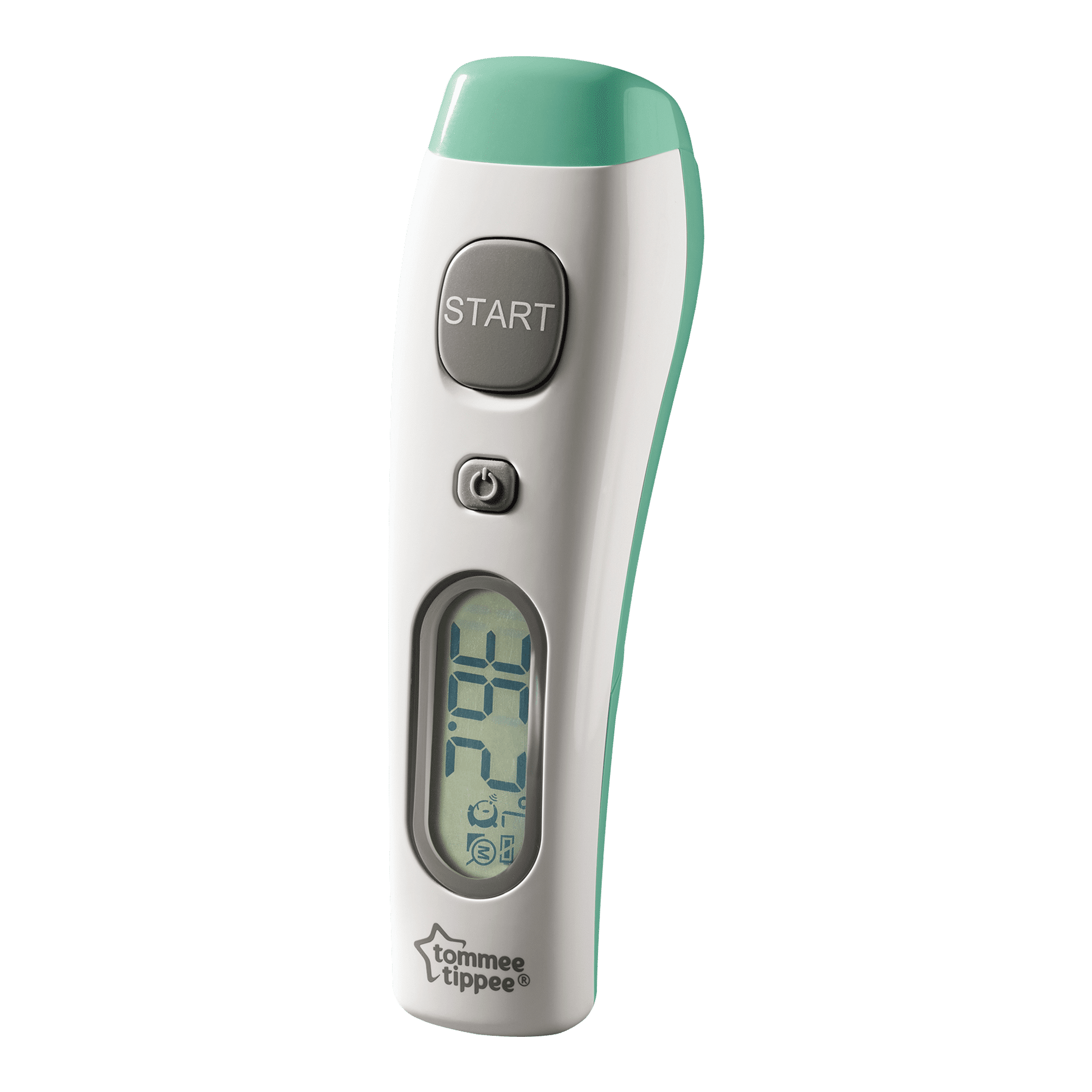
Getting Started
Find some answers to the most frequently asked questions about your No Touch Forehead Thermometer.
How do I measure my child’s temperature using the no touch thermometer?
Turn on the power by pressing and releasing the STAND-BY (ON/MEM) button once. The backlight will come on and the start-up sequence will begin.
When you power on the unit you will see the icon for measuring the temperature of your child’s forehead on the screen and you will hear 2 beeps. This is the default mode.
Hold the thermometer on or up to 4cm away from the center of your child’s forehead just between their eyebrows and hold it steady.
Press the START button and keep the thermometer in place until you hear a final beep.
You should now be able to read your child’s temperature on your LCD display.
Wait for the forehead icon to stop flashing before taking the next temperature measurement.
REMEMBER if you are concerned about your child’s health you should see a doctor. Even without a fever, your child may still need medical attention.
What do the temperature readings mean?
>35.7° - 37.4°c (>96.3° - 99.4°F) Acceptable
>37.4° - 38.5°c (>99.4° - 101.3°F) Elevated
>38.5° - 42.2°c (>101.3° - 108.0°F) Possible High Fever
How do I switch between °C and °F?
In power off mode, press and hold the START button then press the STAND-BY (ON/MEM) button for 3 seconds. °C will switch to °F.
You can use the same process to switch back from °F to °C.
NOTE: When you switch between °C and °F, this will clear any temperature records stored in the thermometer’s memory.
How does the thermometer alert me if my child has a fever?
If the thermometer detects a temperature equal to or greater than 37.5°C (or 99.5°F) when in forehead mode, it will sound three short beeps followed by one long beep to warn you of potential fever.
How do I get an accurate temperature reading?
We recommend that:
- Your patient is inside for 30 minutes before you take a measurement.
- Your patient and device should be in the same stable ambient (room) temperature for 15 minutes before taking the temperature.
- Make sure the scanner lens is clean and undamaged.
- If your patient’s eyebrow area is covered with hair, sweat, make-up or dirt, please clean the area to improve the accuracy of the temperature reading.
- Make sure that your patient hasn’t drunk, eaten or been physically active before / while taking the measurement.
- Always hold the thermometer and forehead steady when taking a reading. Do not move the thermometer until you hear the final beep.
- Don’t take a measurement during or immediately after nursing a baby.
How do I measure temperature over time?
The thermometer memory holds details of the last 25 readings taken.
Once you turned on the power, press the STAND-BY (ON/MEM) button to see temperature records with the memory icon.
Can I use the thermometer without it beeping?
Yes. You can mute the beeps on your thermometer. Once you’ve turned on the power, press and hold the STAND-BY (ON/MEM) button for 3 seconds.
You’ll see the mute icon on the screen. Release the STAND-BY (ON/MEM) button to set the thermometer to MUTE.
Use the same process to turn the MUTE function off.
How do I use the no touch thermometer to measure the surface temperature of something?
Turn on the power by pressing and releasing the STAND-BY (ON/MEM) button once.
Then hold the STAND-BY (ON/MEM) button, and press the START button at the same time to access for “Infrared thermometer” mode.
You will see the infrared icon on your LCD display.
When you press the START button, you will get the real time temperature immediately.
If you press and hold the START button, the reading of measurement will be continuously updated. This is useful if you want to know the temperature of water, milk, cloth, skin or other objects around your baby.
NOTE: This mode shows the actual and unadjusted surface temperature which is different from the body temperature.
WARNINGS
- This thermometer is not intended as a substitute for consultation with your doctor.
- Keep out of reach of children aged under 12 years.
- Do not allow children to take their own temperature unattended.
- To avoid risk of choking from swallowing small parts or batteries please keep the device out of the reach of children and pets.
- The device should not be submerged into water or other liquids (not waterproof).
- The scanner lens is the most delicate part of the thermometer. Be careful when cleaning the lens to avoid damage. See care and cleaning section.
- Do not use the thermometer if there are signs of damage to the scanner or the thermometer itself. If damaged do not attempt to repair the product.
Cleaning & Maintenance
Always make sure that the scanner lens is clean. Use a 70% alcohol swab or cotton wool moistened with 70% alcohol to gently wipe the lens clean, then allow to fully dry for at least 1 minute before using.
Never insert a sharp object into the scanner area or any other open surface on the thermometer.
Keep the thermometer dry and away from any liquids and direct sunlight.
Troubleshooting
What should I do if I see an error code on the screen?