Product Support
Get help with products
Stuck on how to use one of our products?
Not sure how to clean them?
Find all the useful support information right here.
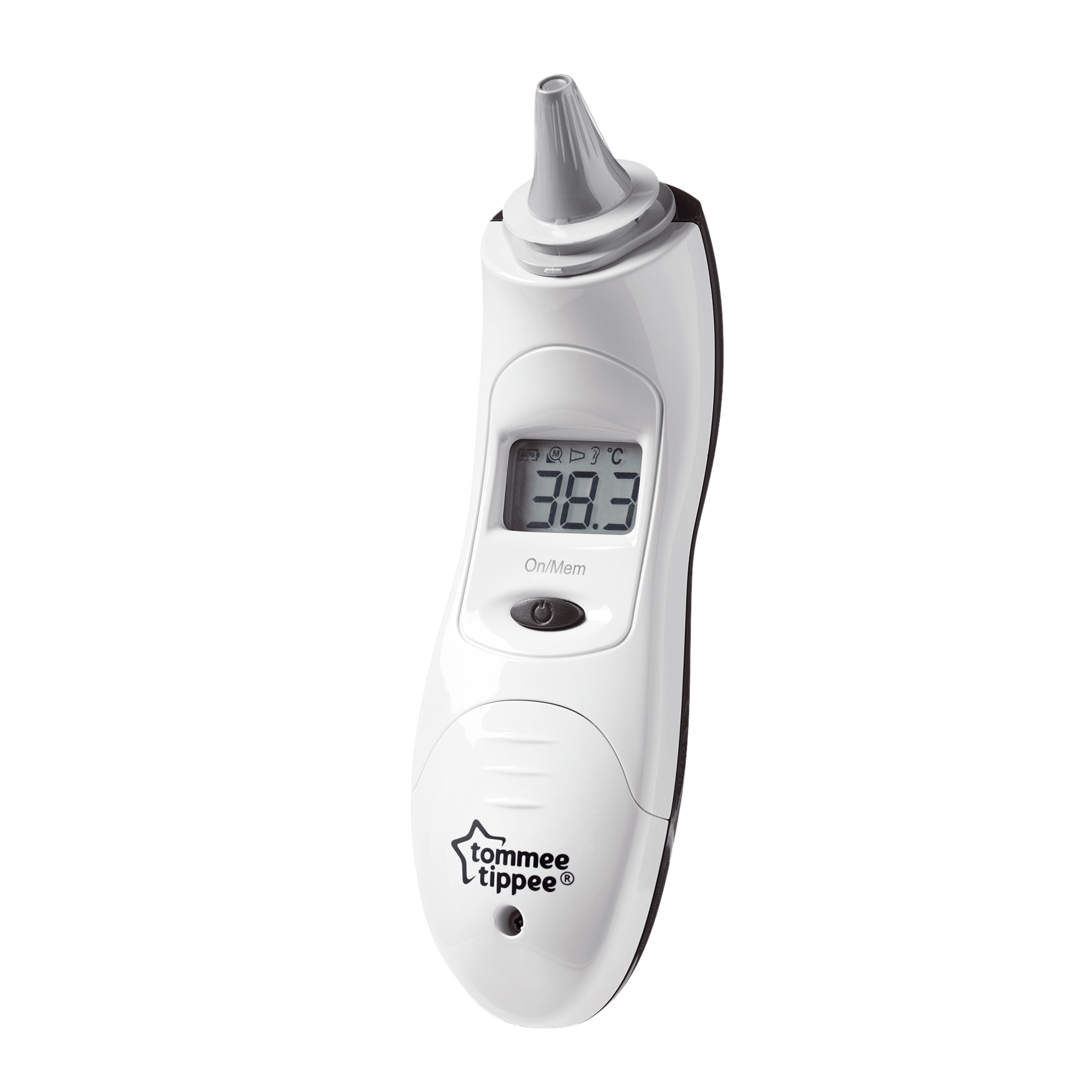
Getting Started
Great to see that you’ve purchased our digital ear thermometer. To help you get started and to keep your product working effectively, we’ve added all the guidance you should need within this area, as well as some handy hints and tips and troubleshooting advice.
PARTS GUIDE
A step by step guide to all the component parts with what they do.
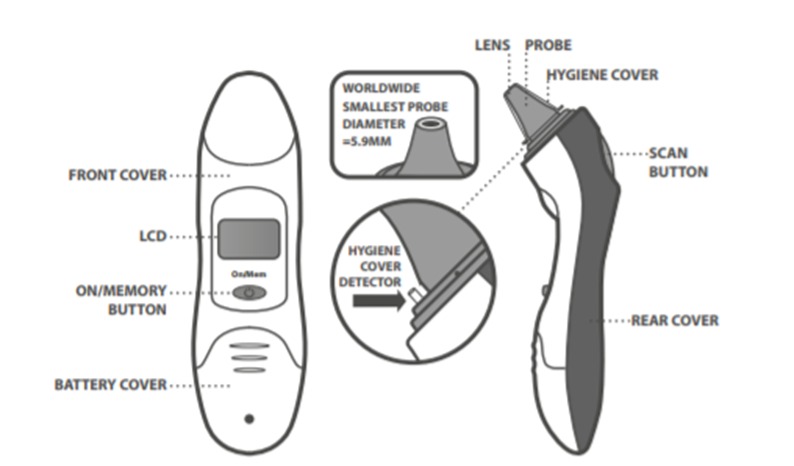
PRODUCT DETAIL
- Tiny ear tip is ideal for newborns, yet suitable for the whole family to use
- Accurate reading in 1 second
- Fever alert alarm when temperature is too high
- Easy-to-read, large LCD display
- Stores 9 readings in memory for easy monitoring and comparison
- Temperature given in Fahrenheit or Celsuis
- Comes with 8 hygiene covers (more can be purchased separately)
**There is no gender and age limitation for using infrared thermometers**
SETTING UP YOUR THERMOMETER BEFORE FIRST USE
Before you use your thermometer for the first time you need to remove the tab from the battery cover. It’s very important to fit a new hygiene cover for each and every reading.
How to Use
Fitting a new hygiene cover:
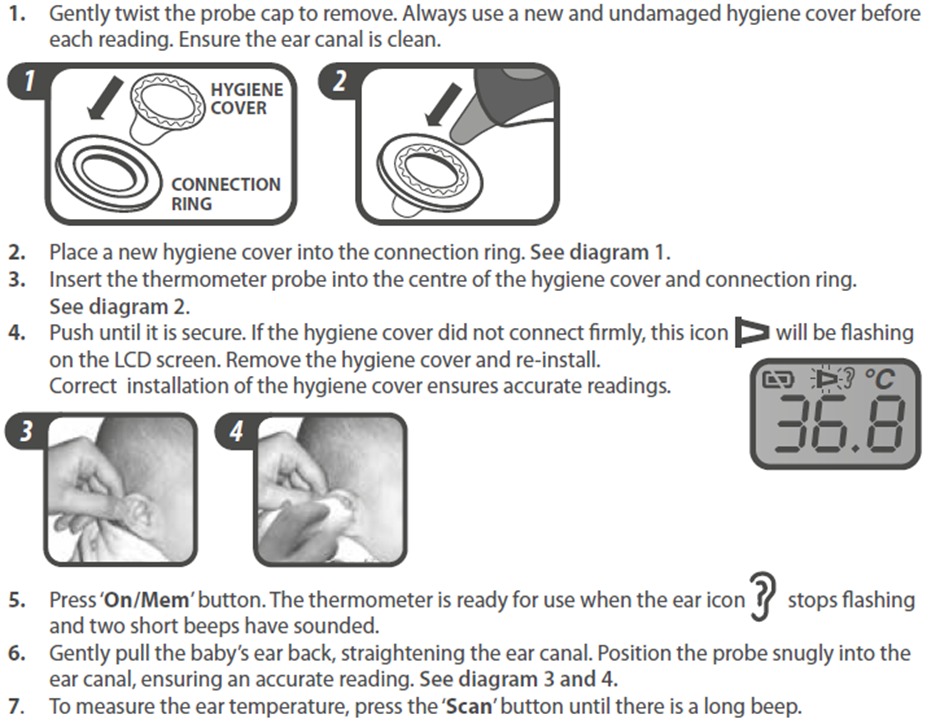
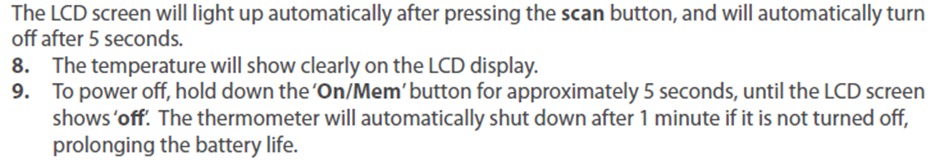
MEMORY FUNCTION
Press the ‘on/mem’ button to see the last temperature stored. The thermometer will automatically save the last reading into the memory, if it is within the temperature range of 34 C to 42.2 C (93.2 F to 108 F).
How does the fever alarm work?
The fever alarm does exactly that – it alerts you when the temperature reads over 37.5 Celsius (99.5 F), warning of a potential fever. The alarm will sound as a lengthy beep, followed by three short beeps.
The fever alarm does exactly that – it alerts you when the temperature reads over 37.5 Celsius (99.5 F), warning of a potential fever. The alarm will sound as a lengthy beep, followed by three short beeps.
How do I switch between celsius and fahrenheit?
Firstly, in ‘power off’ mode, press and hold the ‘scan’ button. Once done, press the ‘on/ mem’ button for 3-seconds whilst still holding the ‘scan’ button. The ‘C’ will change to ‘F’. You can use the same process to go the other way too.
How do I change the battery?
The thermometer is supplied with one lithium cell battery (CR2032)
Follow the 4 steps below to change the battery:
- Unscrew the battery cover
- Flip the battery out with a small screwdriver
- Insert the new battery under the metal hook on the left side and press the right side of the battery down firmly – see diagram 5 below.
- Replace the battery cover
- The positive (+) side up and the negative (-) side pointed down.
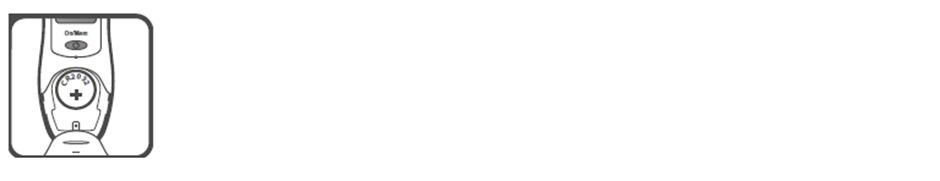
**Keep the battery away from children**
How long should the battery last?
We know it’s important to get a good lifespan from the battery - it should therefore last a long time, up to 3000 readings.
Can I buy separate hygiene covers?
Absolutely…... Additional hygiene covers come in packs of 40 and can be purchased from a wide range of stockists on our Where To Buy Page.
How to get the most accurate reading?
Always use a new and undamaged hygiene cover before each reading and measure the same ear 3 times. If the readings are different take the highest.
An incorrect reading (around 2°C lower) can be measured if the ear canal is not straightened correctly. The ear canal is not identical in each ear; this can result in a slight difference in some individuals. It’s therefore important to straighten the ear canal prior to taking a reading. For children under 2 years old, gently pull the ear back as per the image below.
**Technique is critical to ensure an accurate reading**
Cleaning & Maintenance
The probe is the most delicate part of the thermometer. When cleaning the lens, be sure to handle it with care, avoiding damage. If the thermometer is accidentally used without a hygiene cover, don’t worry, as the probe can be cleaned in the following way:
- Use a cotton swab with a solution that has an alcohol concentration of 70% to clean the lens found inside the probe.
- Allow the probe to fully dry, for at least 1-minute
Can I buy separate hygiene covers?
Absolutely…... Additional hygiene covers come in packs of 40 and can be purchased from a wide range of stockists on our Where To Buy Page.
How should i store the thermometer?
- The thermometer should be stored at a temperature between -20 Celsius to +50 Celsius
- Keep the thermometer dry and away from any liquids
- Keep it out of direct sunlight
- Do not submerge the probe in any liquids
Troubleshooting
How to identify the different error messages on your thermometer and what they mean.
I seem to be getting a constant "lo" or "hi" reading?
Firstly, make sure that you have a new hygiene cover in place (you need to use a new cover for every reading) and that the thermometer has been in the same room for at least 15 minutes, as this allows it to detect the ambient room temperature.
Secondly, don’t hold the thermometer in your hand for more than 3 minutes as this can affect the reading, making it read lower. Ensure that the ear canal is clean and straight, as the probe needs to be aimed at the eardrum. If your little one is under 2 years of age, gently pull the ear back to take the reading. If they are over 2, pull the ear up and back to straighten the ear canal.
I'm not sure that the readings are accurate - how can I check?
To ensure that the temperature readings are accurate, we advise to follow the steps below:
- Ensure that little one’s ear canal is clean – a lot of wax can reduce the temp reading
- Make sure that the thermometer lens is clean and undamaged, check the cleaning and maintenance section for more details.
- Use a fresh hygiene cover every time you take a reading (3 readings = 3 hygiene covers)
- The thermometer must be calibrated to the temperature of the room where the readings are being taken
- Be careful not to accidentally press the ‘ON/MEM’ button instead of the scan button, as this will show a previous reading from the memory rather than take a new reading
- A higher temperature will be recorded in an ear that a child has been laying on, so best to use the other
- Try not to hold the thermometer in your hand for more than 3 minutes as this can affect the reading, making it read lower than it is.